
Learn how to make a rising synth sound with Massive.
In this tutorial you will learn how to make a rising synth sound with Massive.
Load massive. Select New Sound from the file menu.
Select Polysaw 1 for osclillators 1 and 2.
Choose Bend -/+ for the mode of each OSC
Turn the wt position and intensity for OSC1 and OSC 2 to halfway
Adjust the pitch of OSC 1 to 7. Adjust the pitch of OSC 2 to -2.
Oscillator Settings

ENV 4 controls the ADSR of the oscillators. Adjust it similar to the picture below.
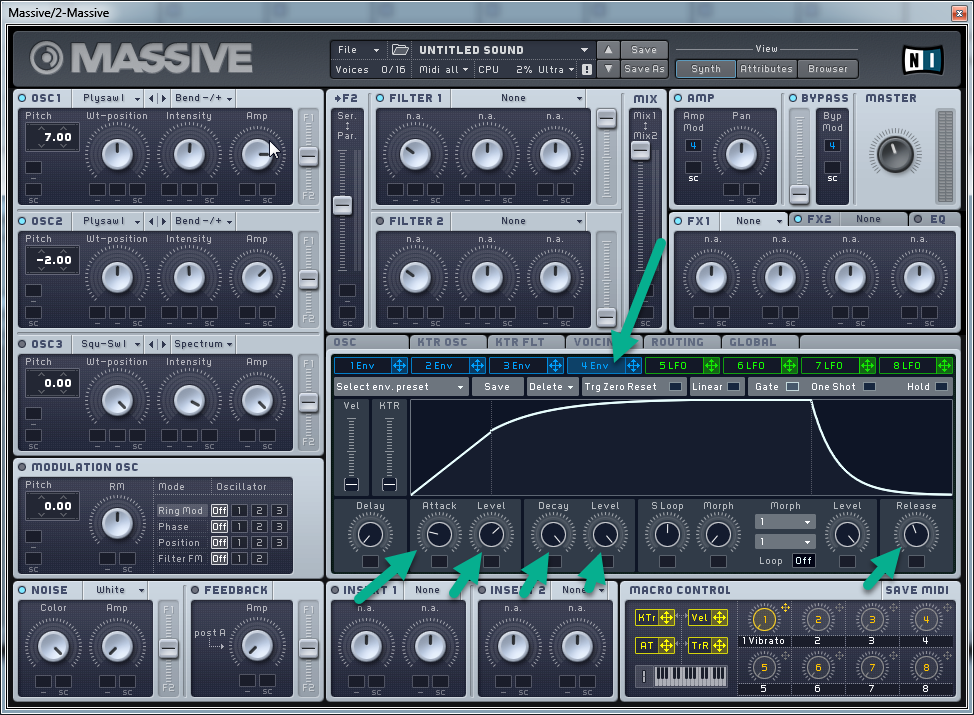
Pitch Envelope Settings
In order to make the sound rise we need to modulate the pitch of the oscillators with one of the envelope.
L use envelope 3 to modulate the pitch.
Setup ENV3 similar to the screenshot below.

Drag and drop ENV3 to the pitch of OSC 1 and OSC 2.
Turn the setting up to 64.00 for both.

This is what the sound should sound like so far. Adjust the amp volume and intensity of each Oscillator to taste.
Lets add some fx
Chorus and reverb sound nice with this sound.
Use FX slots one and 2 and select chorus and reverb. Adjust to taste.

Listen to the sound with FX applied.
Stutter effect
Massive is capable of making the sound stutter if an lfo is applied toi the volume envelope.
LFO5 will be used for this effect.
Drag and drop LFO five to amp envelope.
Select the square for the lfo waveform. And adjust the rate to taste. The rate will control the speed of the effect.

Listen to the stutter examples below. Both fast and slow.
Stutter Effect
For a customized stuttering sound a step envelope can also be used for this effect.
We have adjusted lfo 8 and selected step.

Step envelope synth riser example.
Feel free to experiment with your own variations to customize the sound to your particular needs. Changing the oscillator waveform and pitch will have change the sound completely.
If you would like to try some of our Massive Synth Riser presets then you can find them Here.