Making 808s using Ableton Live Operator Part 2 EFFECTS
In the previous tutorial you learned how to make an 808 with Ableton Operator. In this tutorial we will use some of the effects within Ableton Live on the 808
Adding effects to an 808 can give the sound more flavor, and add punch.
Ableton Live has excellent built in effects that will make this happen.
Begin by adding effects to add color to the 808.
SATURATION
Ableton Live’s Saturator will enhance the harmonics of the sound. Saturation also adds a limiting and compression feel to the sound. Right click on the operator in the track and select group. This will allow us to make an effect rack for the track.
Drag and drop the saturator audio effect to the operator track.
If you want to instantly enhance the sound turn the “Drive” setting up and turn on the soft clip button.

808 With Drive
808 Without Drive
By default the Saturator plugin loads with the Analog clip waveform selected
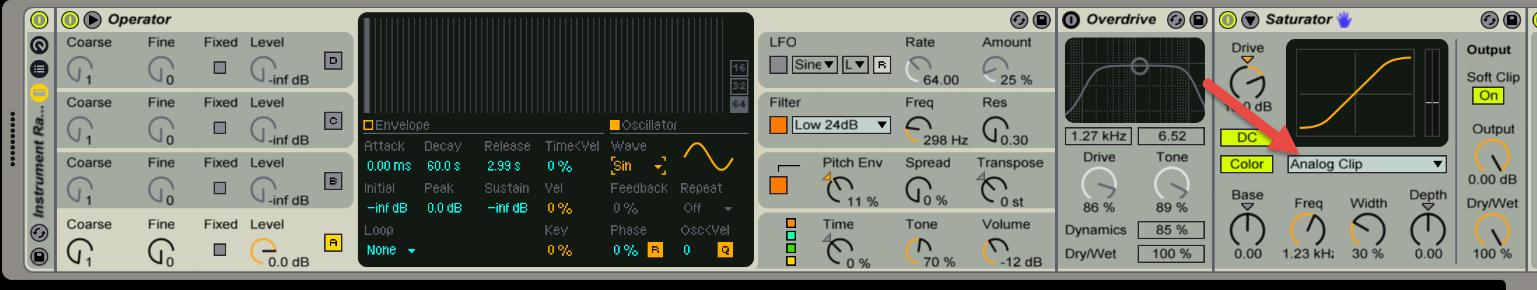
Below are audio examples of 808s with some of the other waveforms selected.
808 with Soft Sine Waveform
808 with Medium curve Waveform
808 with Hard Curve Waveform
808 with Sinoid Fold Waveform
808 with Digital Clip Waveform
Experiment with different settings to achieve the sound you desire.
The built in Saturator presets are a good place to start.
OVERDRIVE FX
Ableton Live’s Overdrive Audio effect will add a Limiting and distortion effect to the 808 sound.
Drag and drop the overdrive effect to the Operator track
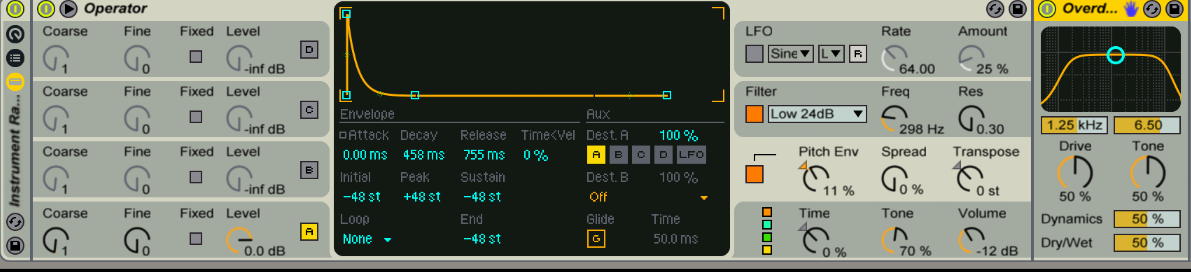
Turn up the Dry/Wet setting to 100%.
Adjust the drive and tone to taste.
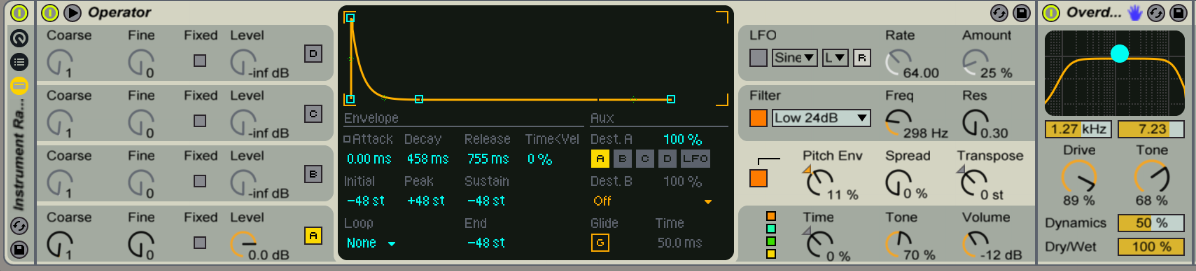
Overdrived 808 audio
Using Both Overdrive AND Saturation can create nice tones.
The placement of the effects can also manipulate the sound.
Overdrive Before Saturation

Overdrive before Saturation example:
Saturation Before Overdrive
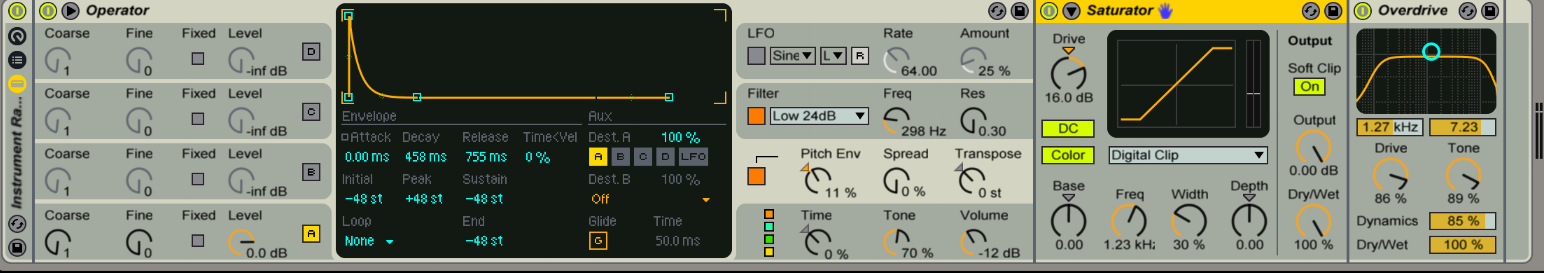
Saturation before Overdrive example:
LIMITER (DO NOT OVER DO IT)
Adding a Limiter will ensure the sound does not clip or distort.
Drag and drop the Limiter audio effect to the track.
Turn the gain up a few dB until satisfied but don’t overdo it!!

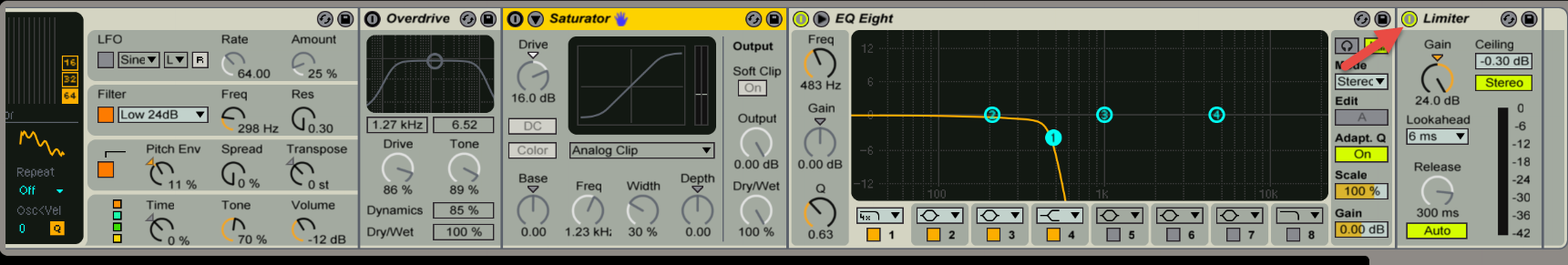
808 with Limiter.
EQ
Adding an EQ Eight will tame the high frequencies
Drag and drop an EQ Eight to the rack and adjust to taste.
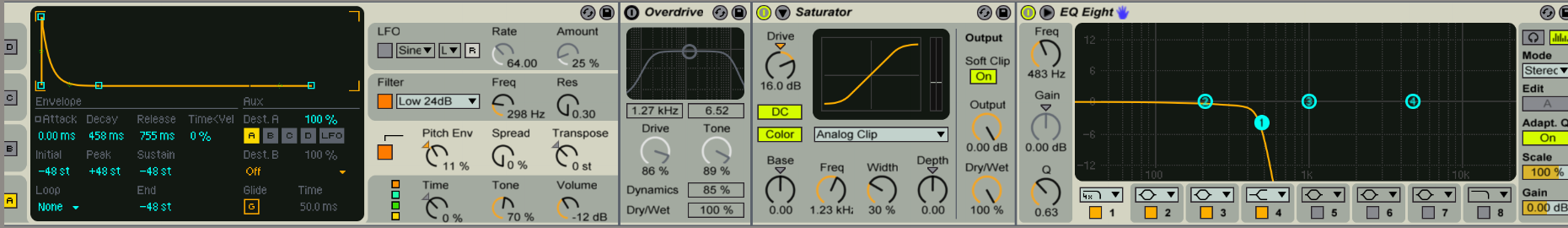
CUSTOM WAVEFORM
To add flavor (non sine)
A sine wave is the classic waveform of choice for most 808 sounds.
But without effects it is possible to add character to the sound by choosing a different waveform
Experiment with different waveform shapes that Operator allows you to draw and customize.
This will allow different 808 style sounds.
Custom Waveform screenshot
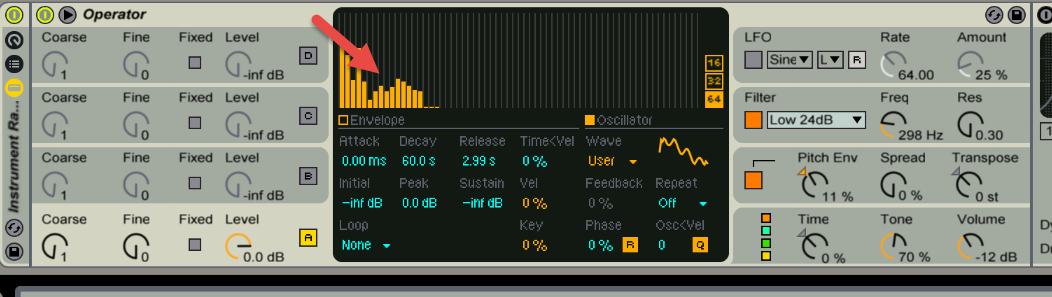
Custom Waveform Audio example
In the next Tutorial you will learn how to automate these effects easily with Live.
Operator was used extensively in one of our feature soundsets “Subfinity”
Download free Operator 808 presets here
Purchase Ableton Operator
Ableton Live Homepage
Synthfinity.com offers various 808 samples and 808 synth presets, download them here.
Stay tuned for more tutorials in the 808 secrets series from synthfinity.com.

Another good one.